Sharing Photos with Friends and Family
Nothing gets people sharing photos like a new baby’s arrival. The new parents want to share lots and lots of images with close friends and family. So what is the best way to share images? You can certainly post them on Facebook or similar social media sites, but there are serious limitations to size and ease of viewing.
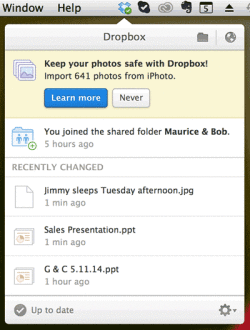
One of the easiest methods – and the one I use the most – is Dropbox. Dropbox is the equivalent of having a 2Gig hard drive attached to your computer that can be attached to others’ computers anywhere on the web. The nice thing about Dropbox is that it will allow you to share folders on your hard drive with specific individuals. You can have baby photos to share with Aunt Sally in one of your Dropbox folders and in another folder have presentations to share with coworkers. Aunt Sally can’t see the presentations and your coworkers can’t see the baby photos. You set up your sharing to be precisely the way you want.
The folders are like the folders or directories on your computer. If you put a file in the folder, then everyone who is sharing that folder can see the file almost immediately. It is on their hard drive. If they take their laptop off the Internet then the image is still there. Beautiful.
[capion id=”attachment_1329″ align=”alignright” width=”400″] Dropbox installed[/caption]
Those 2Gigs of storage are free with a basic membership. When you get someone to join Dropbox then Dropbox will increase your storage. Today it is by 250 Meg for each person you introduce to Dropbox. There are other levels of membership, but you may never need to increase your capacity. The other big plus is that installing the software is the easiest install I’ve seen. It should take you minutes to be up and running.
There is one down side to Dropbox I need to mention. The shared folder works like any other folder on your system. Put something in and everyone who shares that folder sees it instantly if they are online or as soon as they come back online. Take a file and either delete it or move it from the folder and you guessed it, the file is removed from everyone else’s folder. The secret is to ensure that you copy a file (photograph, document, etc.) and place it in the folder. If there is a file that you want to keep for long term then you are best to copy it from Dropbox and paste it to a backup location on your computer. That way if someone deletes it you still have your copy.
Dropbox is a very useful utility. I use it on all of my systems: computer, iPad, iPhone. That way I can easily have access to files across all of my platforms.
We use it to share many types of files and of course baby pictures with nieces and nephews and our Rotary exchange students who are now married with kids of their own.
Enjoy,
Bob
Leave a Reply to Anonymous Cancel reply